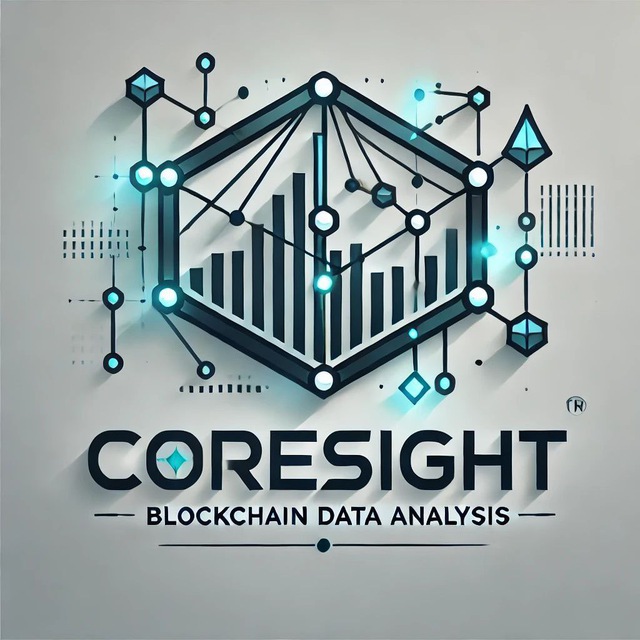Finding Profitable Traders
Learn how to use CORESIGHT to find the most profitable traders for specific tokens.
Overview
One of CORESIGHT's key features is the ability to find the most profitable traders for specific tokens. This is useful for:
- Identifying successful trading strategies
- Finding traders who consistently profit from specific tokens
- Discovering potential trading opportunities
- Learning from the best performers in the market
CORESIGHT provides two commands for finding profitable traders:
/cabal- For Solana tokens/evmcabal- For tokens on EVM blockchains
Finding Profitable Solana Traders
To find the most profitable traders for specific Solana tokens:
- Enter the
/cabalcommand in your chat with CORESIGHT - The bot will prompt you to enter 1-5 Solana token addresses
- Enter the token addresses, separated by spaces
- Wait for the bot to process your request (this may take a few minutes)
- The bot will send you a CSV file with the results
Example: If you want to find profitable traders for tokens with addresses "EPjFWdd5AufqSSqeM2qN1xzybapC8G4wEGGkZwyTDt1v" and "7xKXtg2CW87d97TXJSDpbD5jBkheTqA83TZRuJosgAsU", you would enter:
EPjFWdd5AufqSSqeM2qN1xzybapC8G4wEGGkZwyTDt1v 7xKXtg2CW87d97TXJSDpbD5jBkheTqA83TZRuJosgAsU
Finding Profitable EVM Traders
To find the most profitable traders for specific tokens on EVM blockchains:
- Enter the
/evmcabalcommand in your chat with CORESIGHT - The bot will prompt you to choose a blockchain
- Enter the blockchain name (e.g., "ethereum", "arbitrum", "base")
- The bot will prompt you to enter 1-5 token addresses
- Enter the token addresses, separated by spaces
- Wait for the bot to process your request (this may take a few minutes)
- The bot will send you a CSV file with the results
Example: If you want to find profitable traders for Ethereum tokens with addresses "0xdac17f958d2ee523a2206206994597c13d831ec7" and "0xa0b86991c6218b36c1d19d4a2e9eb0ce3606eb48", you would:
- Enter
/evmcabal - When prompted for blockchain, enter "ethereum"
- When prompted for token addresses, enter:
0xdac17f958d2ee523a2206206994597c13d831ec7 0xa0b86991c6218b36c1d19d4a2e9eb0ce3606eb48
Understanding the Results
The results from both /cabal and /evmcabal commands are provided as CSV files. These files contain detailed information about the most profitable traders for the specified tokens.
The CSV file typically includes:
- Trader wallet addresses
- Profit metrics
- Trading volume
- Number of trades
- Performance indicators
You can open the CSV file in any spreadsheet application (like Microsoft Excel or Google Sheets) for further analysis and filtering.
Tip: To find traders who are successful with multiple tokens, enter multiple token addresses in your query. This can help you identify traders who have consistent success across different assets.
Analyzing Trader Security with Inspect
Once you've identified profitable traders, you can use CORESIGHT's /inspect command to perform additional security analysis on these addresses. This helps you understand:
- Risk Assessment - Identify potential security risks associated with the trader's address
- Address Classification - Determine if the address belongs to an AMM (Automated Market Maker) or trading bot
- Security Score - Get a comprehensive security analysis powered by Webacy
How to Use Inspect on Trader Addresses
- Copy a trader address from your cabal results CSV file
- Enter the
/inspectcommand in your chat with CORESIGHT - Select the appropriate blockchain when prompted
- Paste the trader address when requested
- Review the security analysis results
Why Inspect Traders?
Using the inspect command on profitable traders helps you:
- • Avoid Bot Addresses: Identify if a "profitable trader" is actually an automated trading bot
- • Assess Risk: Understand potential security concerns before following a trader's strategy
- • Verify Legitimacy: Ensure the address represents genuine human trading activity
- • Filter Results: Focus on legitimate traders rather than AMMs or automated systems
Best Practice: Always inspect high-performing addresses from your cabal results to ensure you're analyzing genuine trader behavior rather than automated market-making or bot activity.