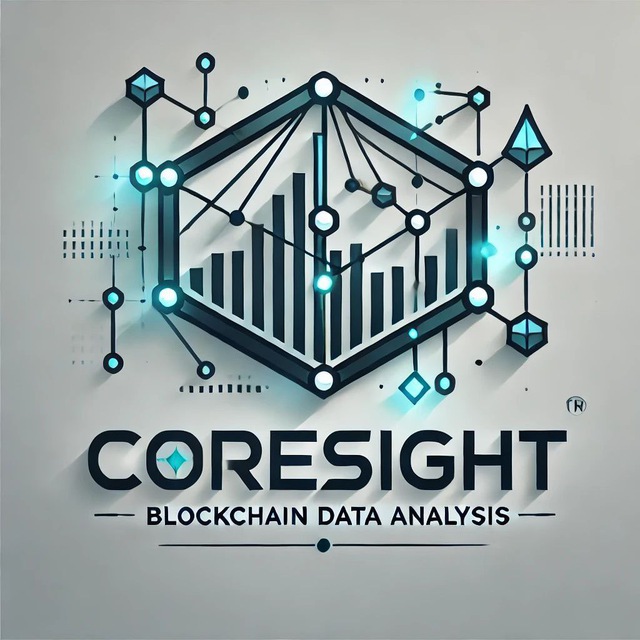CORESIGHT Commands
Complete reference for all commands available in the CORESIGHT Telegram bot.
Basic Commands
| Command | Description | Example |
|---|---|---|
| /start | Initialize the bot and get a welcome message | /start |
| /subscribe | Purchase any of the available subscription plans | /subscribe |
| /subscription | Check your active subscription status | /subscription |
| /help | Get detailed explanations of all available commands | /help |
Cabal Commands
| Command | Description | Example |
|---|---|---|
| /cabal | Find the most profitable traders across entered Solana tokens. You'll be prompted to enter 1-5 token addresses. | /cabal |
| /evmcabal | Find the most profitable traders across entered tokens on EVM blockchains. You'll be prompted to select a blockchain and enter 1-5 token addresses. | /evmcabal |
Note: Both cabal commands return results as CSV files containing detailed information about profitable traders.
Wallet PnL Commands
| Command | Description | Example |
|---|---|---|
| /walletpnl | Check 7-day wallet profit/loss on Solana. You'll be prompted to enter a wallet address. | /walletpnl |
| /evmwalletpnl | Check EVM wallet profit/loss. You'll be prompted to select a blockchain and enter a wallet address. | /evmwalletpnl |
Note: Both wallet PnL commands return formatted text with wallet performance metrics.
Security Analysis Commands
| Command | Description | Example |
|---|---|---|
| /inspect | Perform advanced wallet security analysis using Webacy. Shows risks associated with the searched address and identifies if the address is an AMM (Automated Market Maker) or bot. You'll be prompted to select a blockchain and enter a wallet address. | /inspect |
Note: The inspect command uses Webacy's security analysis to provide comprehensive risk assessment and address classification, helping you identify potential security concerns and automated trading entities.
Supported EVM Blockchains
When using EVM commands, you'll be prompted to select from the following blockchains:
- bnb
- base
- ethereum
- arbitrum
- sei
- berachain
- fantom
- polygon
- avalanche_c
- linea
- blast
- optimism
- zksync
For more details on each blockchain, see the EVM Chains section.
Command Flow
CORESIGHT commands typically follow a conversational flow where the bot prompts you for additional information. Here's what to expect:
/cabal Command Flow
- Enter
/cabalcommand - Bot asks for 1-5 Solana token addresses
- Enter token addresses separated by spaces
- Bot processes request and returns CSV file with results
/evmcabal Command Flow
- Enter
/evmcabalcommand - Bot asks you to choose a blockchain
- Enter blockchain name (e.g., "ethereum")
- Bot asks for 1-5 token addresses
- Enter token addresses separated by spaces
- Bot processes request and returns CSV file with results
/walletpnl Command Flow
- Enter
/walletpnlcommand - Bot asks for a Solana wallet address
- Enter wallet address
- Bot processes request and returns formatted text with wallet PnL data
/evmwalletpnl Command Flow
- Enter
/evmwalletpnlcommand - Bot asks you to choose a blockchain
- Enter blockchain name (e.g., "ethereum")
- Bot asks for a wallet address
- Enter wallet address
- Bot processes request and returns formatted text with wallet PnL data
/inspect Command Flow
- Enter
/inspectcommand - Bot asks you to choose a blockchain
- Enter blockchain name (e.g., "ethereum")
- Bot asks for a wallet address
- Enter wallet address
- Bot processes request and returns security analysis with risk assessment and address classification