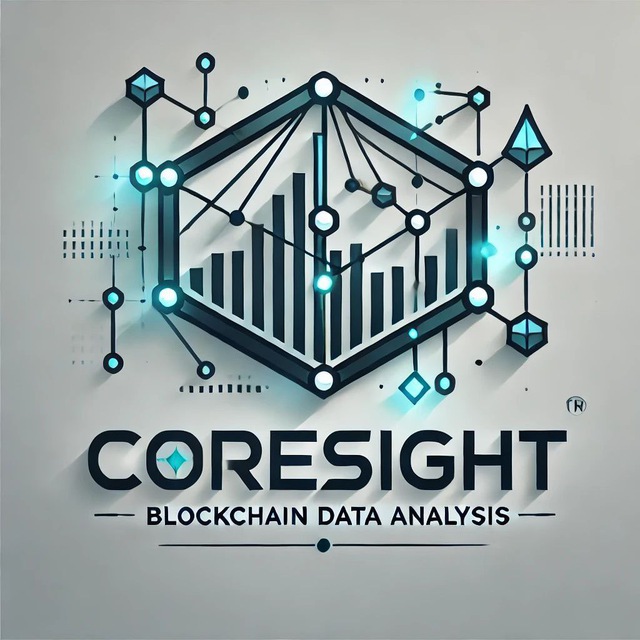Analyzing Wallet PnL
Learn how to use CORESIGHT to analyze wallet profit and loss.
Overview
CORESIGHT allows you to analyze the profit and loss (PnL) of wallets across different blockchains. This feature helps you understand a wallet's trading performance over a 7-day period.
CORESIGHT provides two commands for analyzing wallet PnL:
/walletpnl- For Solana wallets/evmwalletpnl- For wallets on EVM blockchains
Analyzing Solana Wallet PnL
To analyze the PnL of a Solana wallet:
- Enter the
/walletpnlcommand in your chat with CORESIGHT - The bot will prompt you to enter a Solana wallet address
- Enter the wallet address
- Wait for the bot to process your request (this may take a few minutes)
- The bot will send you a formatted message with the wallet's PnL data
Example: If you want to analyze a Solana wallet with address "8JUjWjAyXTMB4ZXcV7nk3p6Gg1fWAAoSck4b5tqNfY7Z", you would:
- Enter
/walletpnl - When prompted for wallet address, enter:
8JUjWjAyXTMB4ZXcV7nk3p6Gg1fWAAoSck4b5tqNfY7Z
Analyzing EVM Wallet PnL
To analyze the PnL of a wallet on an EVM blockchain:
- Enter the
/evmwalletpnlcommand in your chat with CORESIGHT - The bot will prompt you to choose a blockchain
- Enter the blockchain name (e.g., "ethereum", "arbitrum", "base")
- The bot will prompt you to enter a wallet address
- Enter the wallet address
- Wait for the bot to process your request (this may take a few minutes)
- The bot will send you a formatted message with the wallet's PnL data
Example: If you want to analyze an Ethereum wallet with address "0x1234567890123456789012345678901234567890", you would:
- Enter
/evmwalletpnl - When prompted for blockchain, enter "ethereum"
- When prompted for wallet address, enter:
0x1234567890123456789012345678901234567890
Understanding the Results
The results from both /walletpnl and /evmwalletpnl commands are provided as formatted text messages. These messages contain key metrics about the wallet's trading performance.
The PnL data typically includes:
- Buys Count - Number of buy transactions
- Sells Count - Number of sell transactions
- Total Trades - Total number of transactions
- Buys ($) - Total value of buy transactions in USD
- Sells ($) - Total value of sell transactions in USD
- Profit ($) - Total profit or loss in USD
- Profit (%) - Profit or loss as a percentage
Note: The PnL data covers a 7-day period, providing a snapshot of the wallet's recent trading activity and performance.
Sample PnL Output
WALLET 7D PnL trader👨🏼🦰: 0x1234567890123456789012345678901234567890 buys count🟩: 12 sells count🔴: 8 total trades💱: 20 Buys($)📈: $15000.00 Sells($)📉: $18000.00 Profit($)💸: $3000.00 Profit(%)🏦: 20.00%